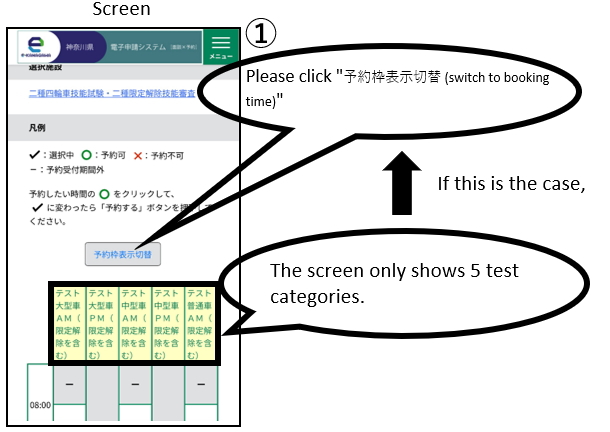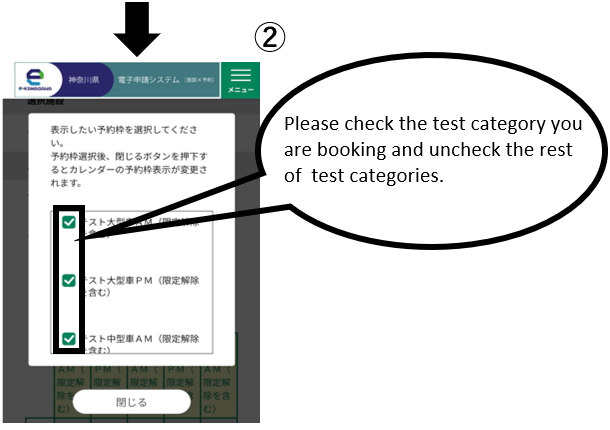Book your practical driving test online
更新日:
2025年10月30日
Starting from tests scheduled for December 4th, 2023 and later, you can start booking your practical driving test online.
The test may be cancelled due to bad weather, however, we will not notify you individually.
Please make sure to check this website and X or Twitter account of driving center or an external website before coming to a test venue.
Note
If you already have a test date designated by the driving center, you DO NOT need to book a test.
You can book a test by a phone only if you cannot make booking online. Please refer to this page for more detail.
Test date
Monday - Friday (offices are closed on Saturdays, Sundays, National Holidays, Year-End and New-Year Holidays)
Practical test for motorcycles are held only in the morning.
Book a test online
(1)Book a test online with your computer or smartphone
Or
Please scan the QR code below with your smartphone

- You can access the “E-KANAGAWA” website.
Please enter the type of test you wish to take in “検索キーワード (search keyword)” on booking procedure. (Please copy and paste the exact Japanese characters.)
(例) 二輪車技能試験(限定解除含む) → 二輪 Example: Motorcycle practical test including any change in restrictions on your driver license “二輪” 仮免許技能試験・限定解除技能審査 → 仮免許 Practical driving test for learner’s permit and/or practical review including any change in restrictions on your driver license “仮免許” 一種四輪車技能試験 → 一種 Practical test for class one four-wheel vehicle “一種” 二種四輪車技能試験(限定解除含む) → 二種 Practical test for class two four-wheel vehicle including any change in restrictions on your driver license “二種” 大型特殊車・けん引車技能試験(一種・二種・限定解除含む) → 大型特殊 Practical test for special large motor vehicle/towing vehicle Including class one, class two and including any change in restrictions on your driver license “大型特殊” 外国免許切替実技確認(四輪・二輪) → 外国 Confirmation of your practical driving skills for converting your foreign license for four-wheel and two -wheel vehicles. “外国” 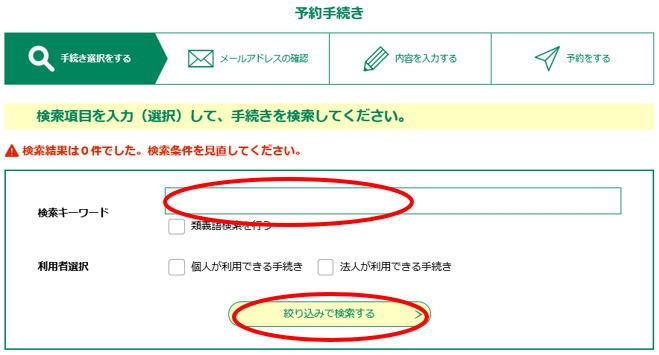
- Select your test category

- Please read “予約申込に関する事項( things to know when booking)” and “説明(explanation)” carefully, and if you agree to the terms, please click the checkbox on “上記内容に同意する( agree with what is written above) ” on “予約申込に関する事項( things to know when booking)”.
Then, please choose your test day. - Please select a day you want to take the test and click “予約する (book)”

- If you are not a registered member of “E-KANAGWA”, please click “利用者登録せずに申し込む方はこちら (apply without member registration)”
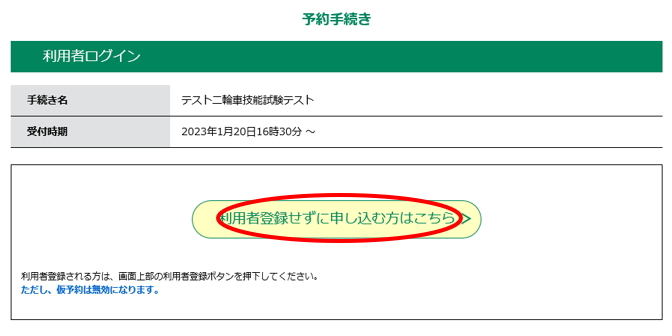
※ If you are a registered member, please enter your ID and password. - Read this carefully and click “同意する (agree) ”
- Please enter your email address.
※ If you are a registered member, this part will not be shown to you.
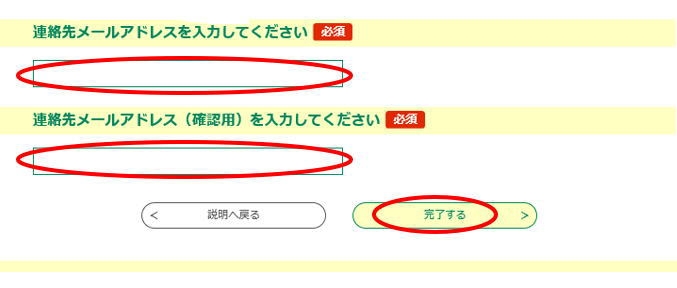
- Please open the URL in your email once you receive it.
Confirmation email will be sent to your email address you entered on the previous page. The confirmation email has a URL where you can apply.
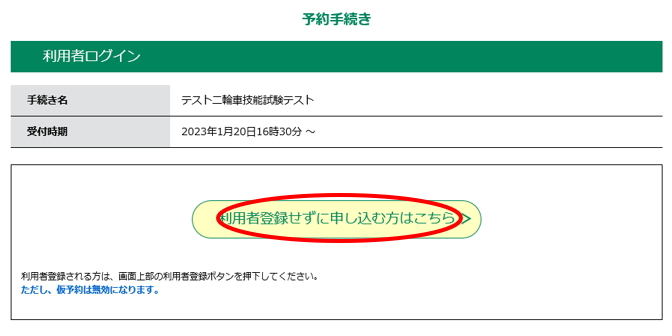
※ If you are a registered member, this part will not be shown to you. - Please enter the name and date of birth of the person taking the test. Please enter the application number on your application form as well.
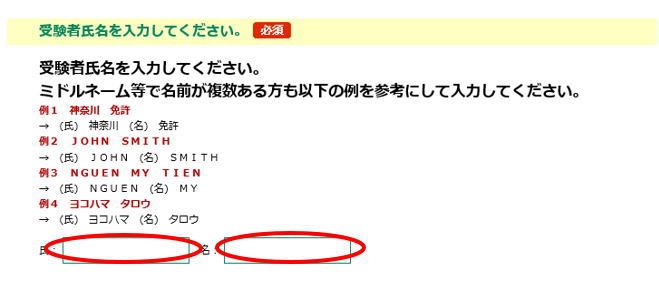
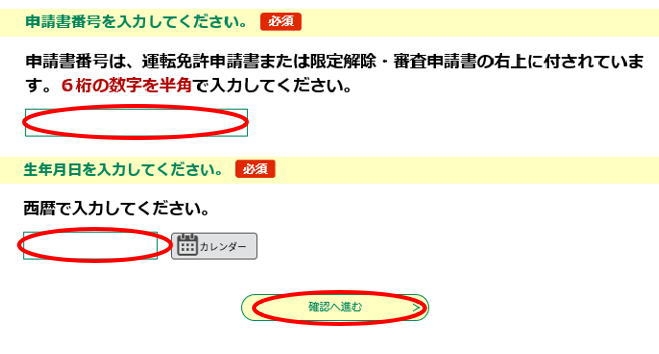
- Please confirm what you have entered. If it is all correct, please click “申込む (apply)”
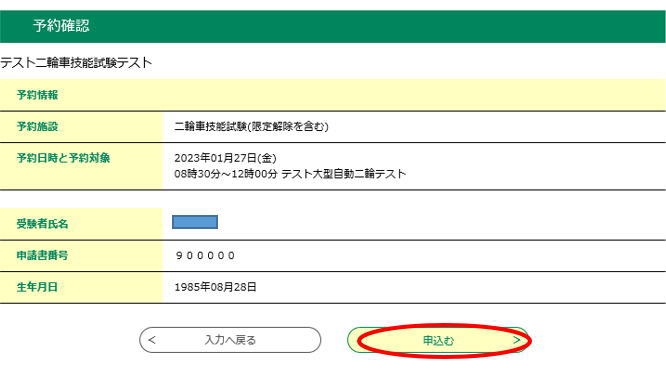
※ Once the display below is shown to you, the process is completed.
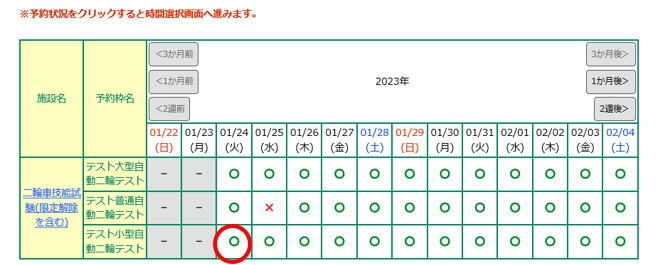
The format of the screen displayed on your computer may be different from the one shown on your smartphone.
Please click here if your test category is not shown on your smartphone.
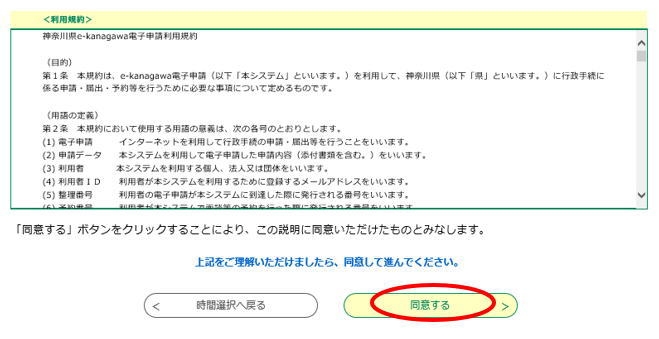
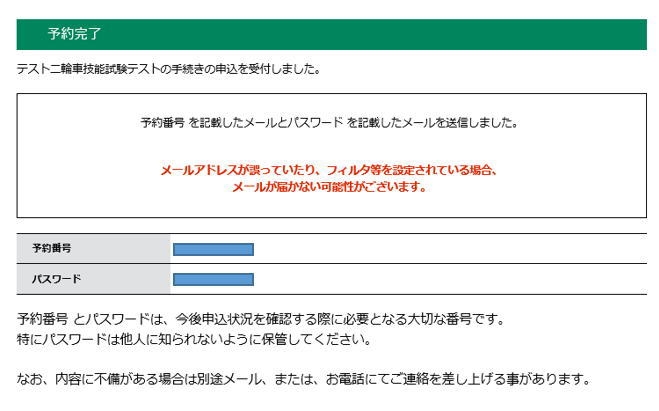
- You will receive a booking completion passcode email with an automatically generated passcode and booking completion email with booking numbers.
- On your test day, you will need to present the booking completion email, which is sent to you a day before the test day. (Either screen of the email or its hardcopy)
- You are not allowed to make multiple bookings. If found, you will not be able to take the test.
(2)For those who cannot book a test online
In order to book by phone, please refer to “Booking a test by calling the booking number ” on the last page. Please refer here for more detail.
Return to the top of this page.
If screen does not show test category on smartphone
When you book the test on the page "e-kanagawa" with your smartphone, the screen on your smartphone will show only 5 test categories.
Please take the following steps if the screen does not show your test categories.
Return to the top of this page.
Cancel your booking
- Please access the URL on “予約完了メール( Booking completion email,” and enter the password and booking number after clicking “予約内容照会( Booking details inquiry)”
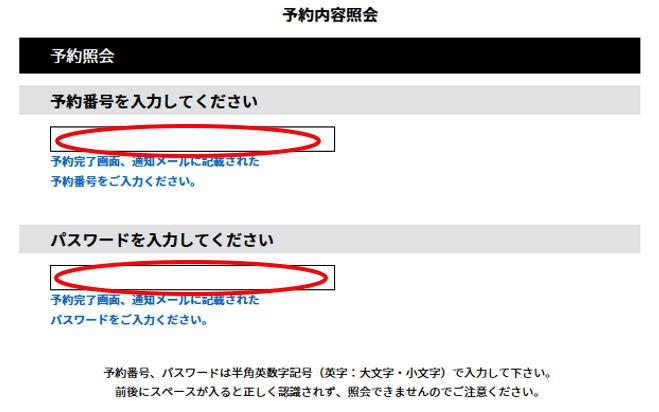
- Please select “取下げる (withdraw my booking)”on application display.
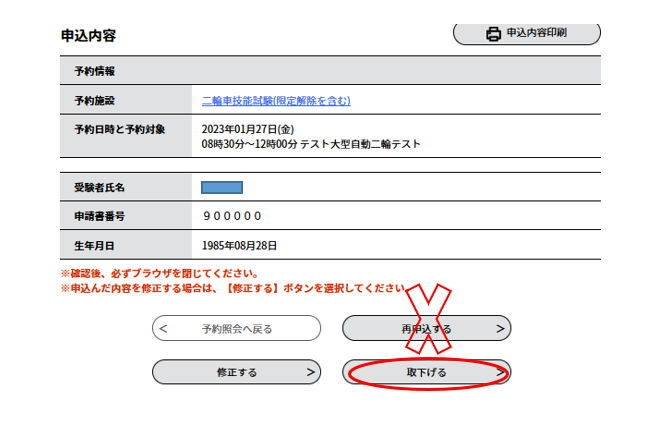
Note: Do not click “再申込する(re-apply)” - Please enter “取下げ事由(reason for your withdraw) ”and click 確認へ進む“(proceed to confirm) ”
If you want to book a new test day, please withdraw your current booking and start the booking process from the beginning.
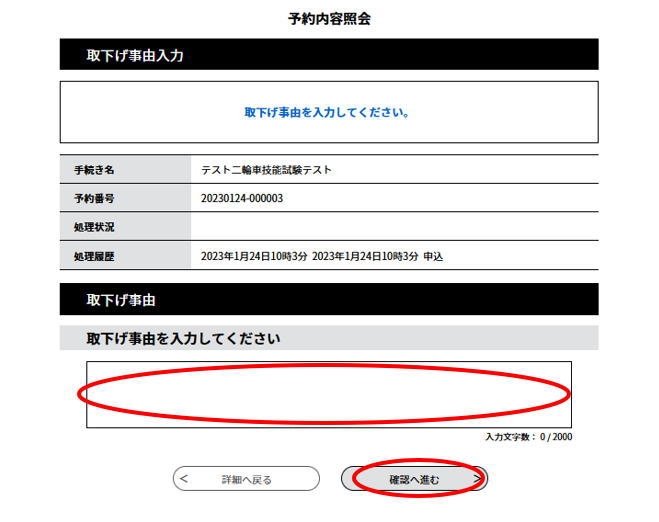
※ Once this screen below is shown to you, the booking withdrawal is completed.
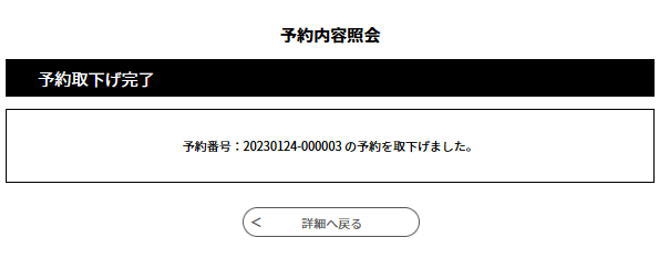
Return to the top of this page.
Booking a test by phone
※ Note
- You can book a test by a phone call only if you cannot book a test online.
Please note that the number of bookings by a phone call is limited. The date of your practical test may be late if you make your booking by a phone call.
- Before you call, make sure to have your notice and application form ready.
- If your multiple bookings are found, you will not be able to take the test.
- If you are not fluent in Japanese, please make sure to have a person who speaks Japanese next to you when you call.
1 Office Hours
Monday - Friday (offices are closed on Saturdays, Sundays, National Holidays, and Year-End and New-Year Holidays)
From 9:00 AM. to 12:00 PM.
2 Dedicated number for booking
045-364-3350
※ The number of calls to wrong numbers are increasing. Please be careful not to dial with wrong numbers.
3 How to book by call
- Please choose three dates.
- ou need to fill out your通知書、申請書 (notice and an application form), so please have them ready with a paper and pen.
Return to the top of this page.
Inquiry
- Help with booking
Kanagawa Prefectural Police Headquarters Traffic Bureau Driver’s License Headquarters Driver’s License Department Second Test Division
045-365-3111
Monday - Friday (offices are closed on Saturdays, Sundays, National Holidays, and Year-End and New-Year Holidays)
From 8:30 AM. to 5:15PM.
- Inquiries about operation of the system or trouble/help
e-kanagawa call center
Landline : 0120-464-119(free of charge)
Cellphone: 0570-041-001(you will be charged)
(From 9:00 AM. to 5:00PM. The office is closed on Year-End and New-Year Holidays)
Return to the top of this page.
Kanagawa Prefectural Police Headquarters Traffic Bureau
Driver’s License Headquarters Driver’s License Department
Tel. 045-365-3111 (the main number)